-
mathematicsa typesetting system for rendering math expressions and formatting technical documents.
TeX is a popular typesetting system for rendering math expressions and formatting technical documents. It provides functions prefixed with a backslash like \pi, \sin, \frac{1}{x}, etc. to render mathematical symbols and expressions. As opposed to WYSIWYG (what you see is what you get) editors, TeX editors take in plain text as input and render the output. For example, the plain text below is passed to the typesetting system as input.
y=ax^2+bx+cThis input gets rendered as the following math expression:
This website uses KaTeX for typesetting math expressions. The TeX commands listed on symbol and notation pages reference KaTeX (Supported Functions).
Here are a couple of things that are helpful to know when using TeX.
-
Automatically sized braces
The
\leftand\rightcommands can be used in combination with braces to automatically render the appropriately sized brace type around the expression. For example, consider the following TeX expression:\frac{d}{dx} \left( \frac{x^3}{6} \right)This renders the appropriate sized parentheses around the expression
\frac{x^3}{6}. -
Grouping expressions with curly braces
Curly braces
{}are used to group expressions. For example, to write raised to the power of , we use curly braces to group the expressionx+y.e^{x+y}This is rendered as:
If you want to try out typesetting math expressions using TeX, check out the MathTex Editor Plugin for Figma that I created. It’s free to use and open source.
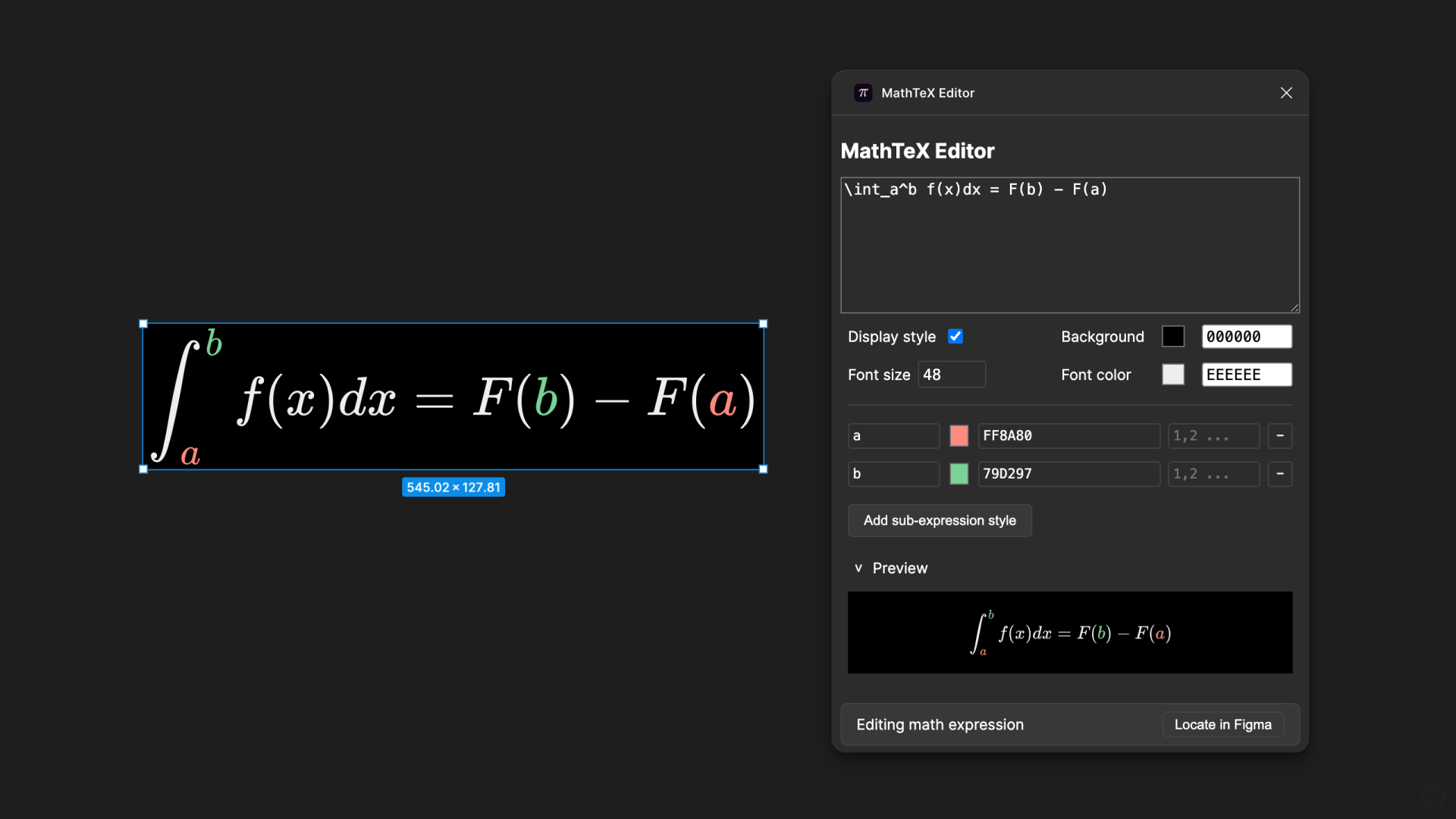
I use it all the time to create illustrations for this website and storyboard scripts for the videos. You can change the font size, color parts of the math expression, and more. Under the hood, it uses MathJax for typesetting math expressions.
-
TeX (Wikipedia)
-
KaTeX
-
KaTeX (Supported Functions)
-
The TeXBook (Typing Math Formulas)